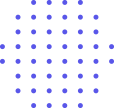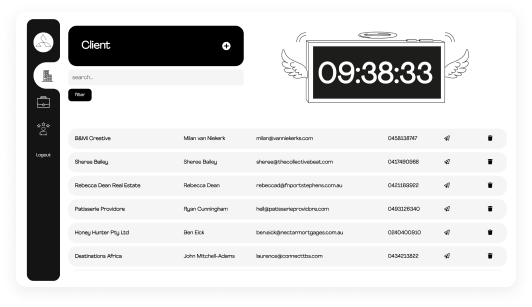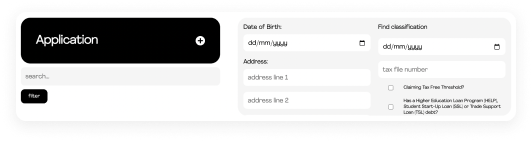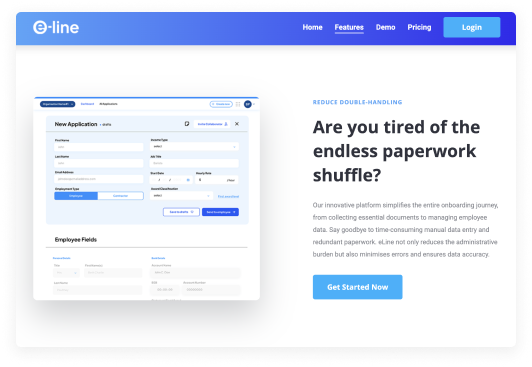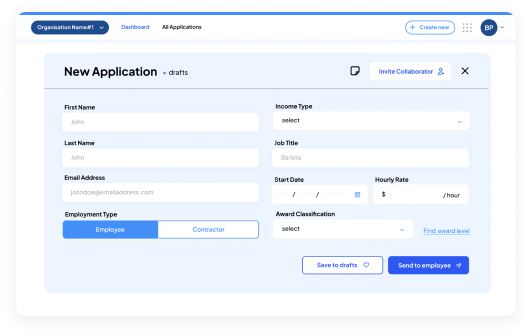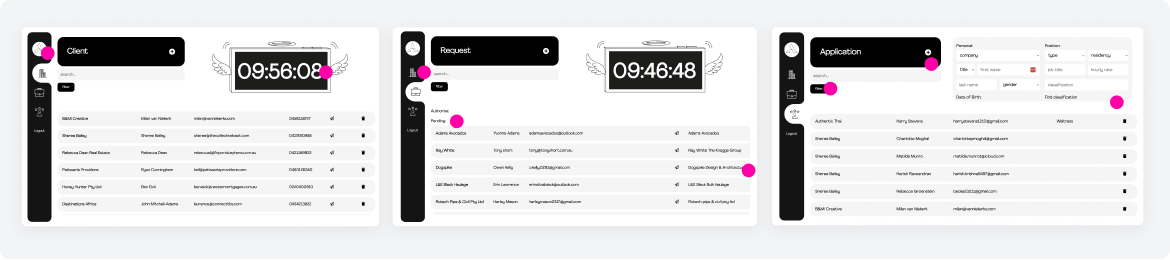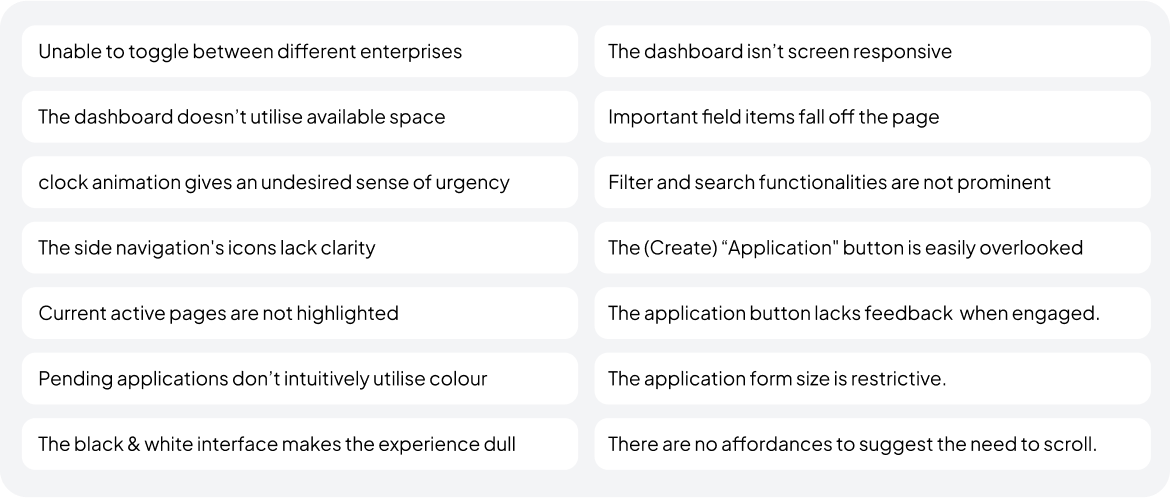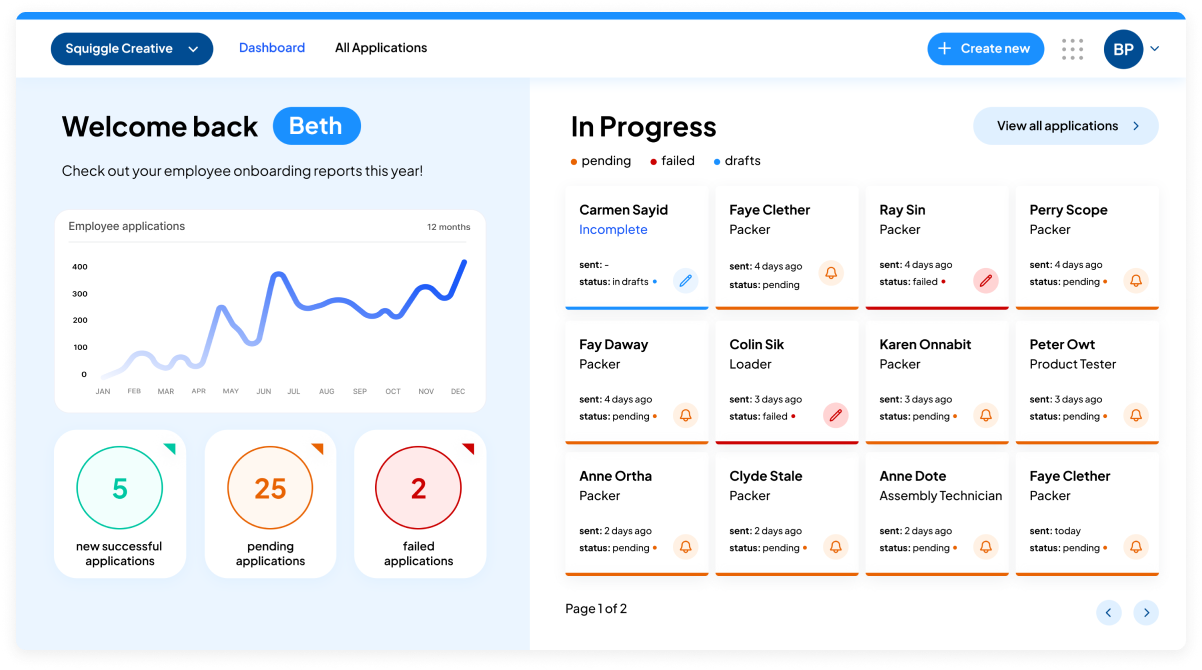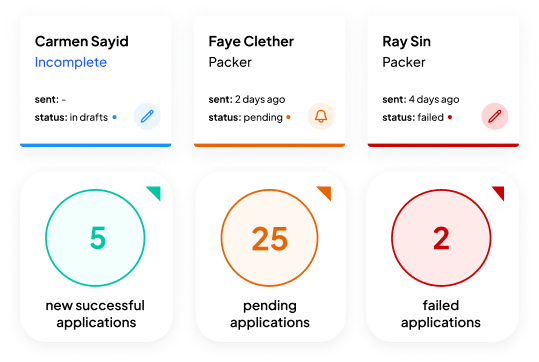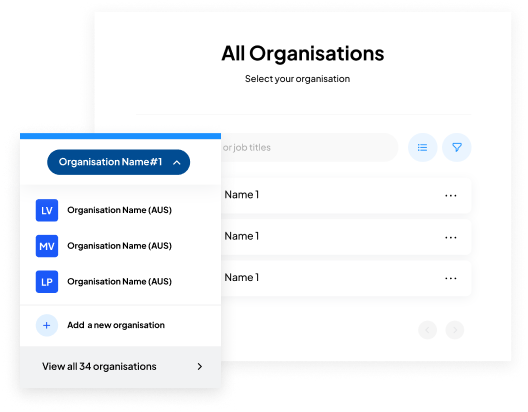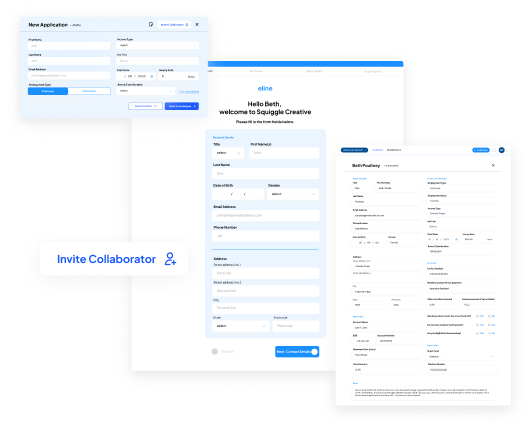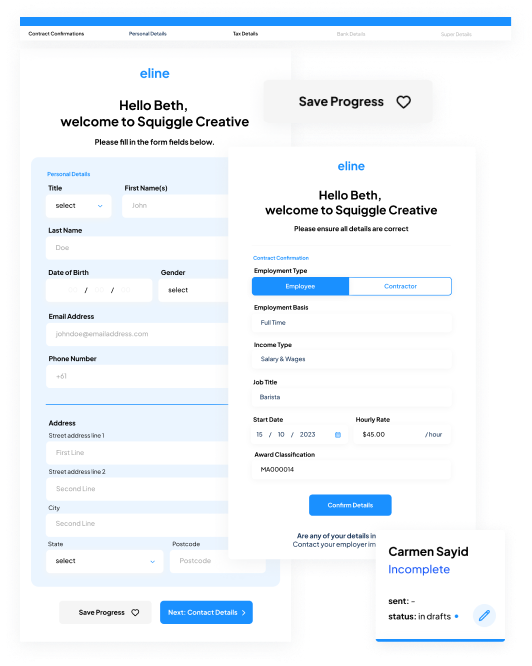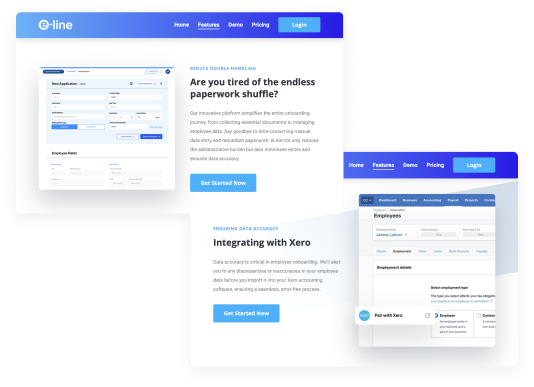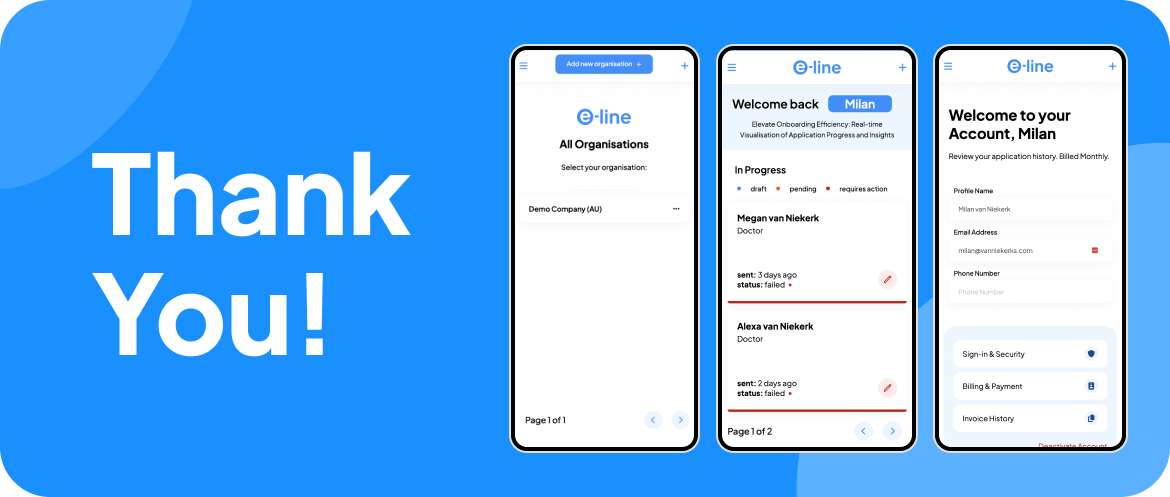Employee Onboarding App
Strategise and design an app that helps business owners onboard employees with ease.
e-line generates its own employee onboarding forms and itegrates directly with accounting software, reducing the time spent on inputs.
Project Summary
Having spoken to my partner about staff onboarding and the monotony of re-writing employee data into accounting software, we thought that there has got to be a better way to improve this flow. This is where my partner and I came up with e-line, and employee onboarding app that integrates employee onboarding forms with accounting software.
-
Participation
Self Initiated - Collaborative
-
Expertise
Product Design
-
Duration
1 week
-
Deliverables
Design System, High-Fidelity Prototype, Promotional Website